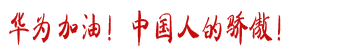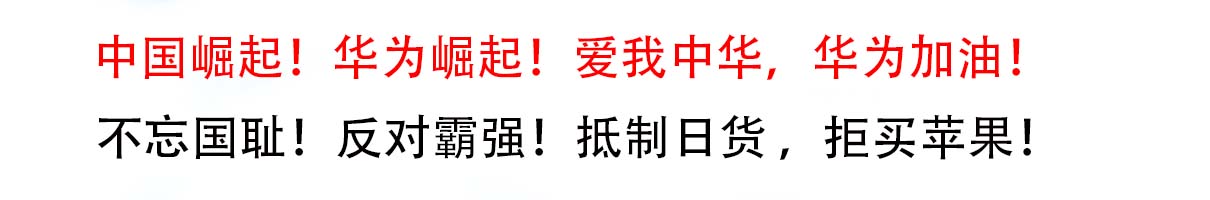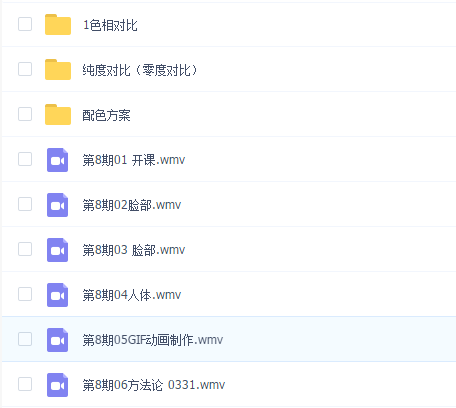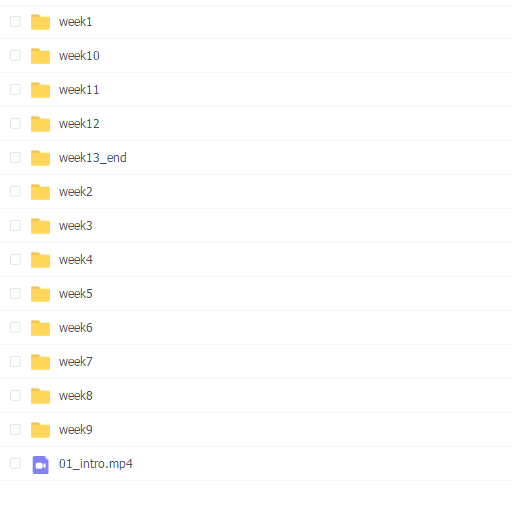声明:本网站所有内容均为资源介绍学习参考,如有侵权请联系后删除

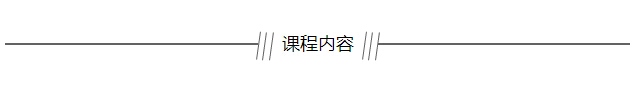
Ex_ Files_ Substance_ Painter. 2018_ EssT
铲车预览
效果图
001 Leaming Substance Painter,fIv
002 What to know.fv
003 Exercise fles.flv
004 Creating a project and importing the mesh,fIv
005 Navigating the viewsflv
006 Understanding texture sets and sttings.flv
007 Understanding display settings.fIv
008 Setting up a shader.flv
009 Importing content.flv
010 Baking the maps for the projectfIv
011 Using Match By Mesh Name,flv
012 Fixing overlapping UVs.flv
013 Fixing ambient occlusion (AO) using Clone Brush.flv
014 Creating the base materia.fIv
015 Adding scratches to the roughness.fv
016 Creating edge wear.flv
017 Creating and applying a Smart Materia.flv
018 Creating the base and rust material.flv
019 Masking the rust with efcts and generators.fIv
020 Instancing the material.flv
021 Refining the rust on the bucket.flv
022 Finishing the bucket.flv
023 Texturing the back.fIv
024 Adding a second painted material.flv
025 Continuing to apply materials.flv
026 Mirroring details.fIv
027 Painting bolts.fIv
028 Improving the metal.fIv
029 Creating the rubber.fIv
030 Texturing the rims,flv
031 Texturing the cabin inside.fv
032 Texturing the windshield.fv
033 Texturing the lights.flv
034 Using the UV projection manipulator.flv
035 Creating the dirt material.flv
036 Using export configurations.flv
037 Rendering in Iray.flv
038 Next steps.flv