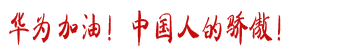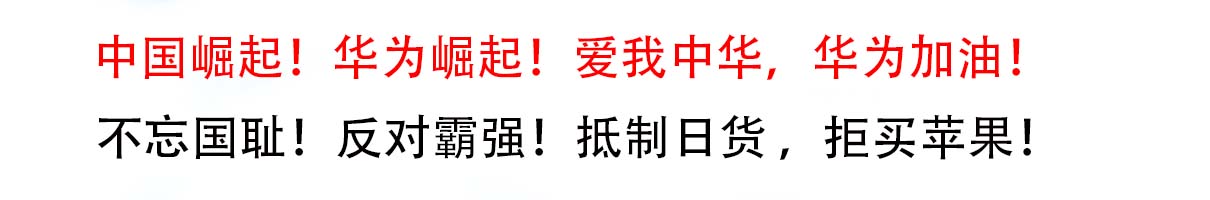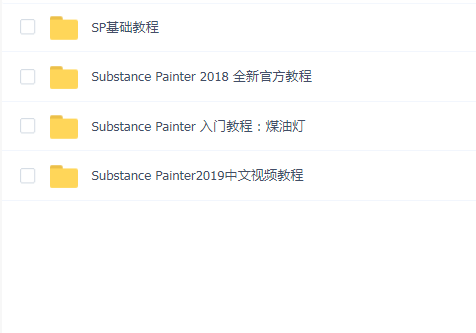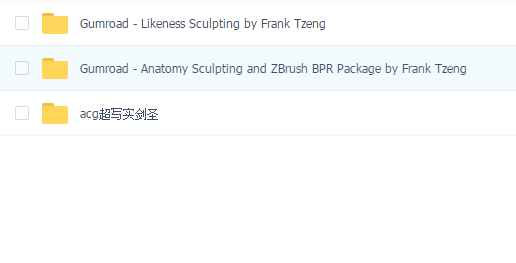声明:本网站所有内容均为资源介绍学习参考,如有侵权请联系后删除
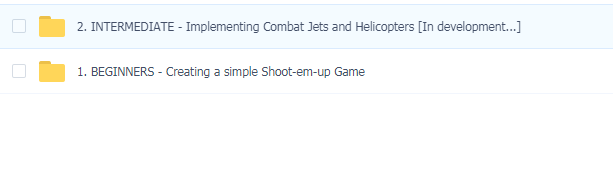
课程内容:
2.INTERMEDIATE-Implementing Combat Jets and Helicopters [In development..J
7. Setting up the Jet Fighter continued... mp4
44. Line-tracing weapons for accurate targeting(Part 1). mp4
23. FixingEntering Vehicle'. mp4
14. Switching to Vehicle Pawn. mp4
41. Firing the Jet Cannon. mp4
37. Applying Momentum to the Jet. mp4
38.[ SUB-SECTION INTRO] Jet Weapons. mp4
40. Creating the Parent Projectile and Child Projectiles. mp4
13. Progress Bar for entering Vehicles. mp4
15. Exiting the Vehicle. mp4
31. Moving the Third Person Character Input Code. mp4
28.[ SUB-SECTION INTRO] Flying the Jet. mp4
2. Setting up our Working Environment. mp4
33. Jet Rotation. mp4
1.1Assets. zip. zip
3. Organizing the Ocean Content. mp4
1.BEGINNERS-Creating a simple Shoot-em-up Game
24. Fixing Entering Vehicle' continued... mp4
5.[ SUB-SECTION INTRO] Setting up Seahawk. mp4
29. Jet Movement Methods. mp4
11. Widget for Screen Notification. mp4
25. Fixing the Exiting Vehicle' functionality. mp4
8. Converting the Jet into a Physics Body. mp4
36. Calculating the Rate of Acceleration for our Jet. mp4
43. Setting the Projectile's Life-span. mp4
6. Setting up the Jet Fighter(INAS Seahawk). mp4
16. Fixing a bug in entering vehicle. mp4
18. Cockpit View Implementation Methods. mp4
20.[ SUB-SECTION INTRO] Object-Oriented Architecture. mp4
12. Preparing to enter the Vehicle. mp4
35. Jet take-off Trigger Box. mp4
34. Jet Yaw Rotation. mp4
1.[ SUB-SECTION INTRO] Project Setup. mp4
27.Fixing the toggling Cockpit View functionality.mp4
9.[SUB-SECTION INTRO]Enter and Exit Vehicle.mp4
21.Creating the Vehicle Parent Classes.mp4
39.Creating the Weapon Parent and Child Weapons.mp4
32.Moment of Inertia.mp4
17.[SUB-SECTION INTRO]Jet cockpit View.mp4
22.Fixing the Screen Notifications.mp4
30.Thrusting the Jet off the Aircraft Carrier.mp4
42.Setting up the Jet Crosshairs.mp4
10.Vehicle Entry Trigger.mp4
4.Setting up the Aircraft Carrier.mp4
14.Damage Functions using Blueprint Interfaces and Enemy Death.mp4
19.Simple HUD.mp4
18.Enemy Blood Particle Effect and Death Animations.mp4
7.Preparing to Fire the Turret.mp4
10.Projectile Collisions.mp4
6.Rotating the Turret.mp4
2.1Assets.zip.zip
3.Creating the Materials for the Turet.mp4
20.Creating the Main Menu.mp4
12.Creating the NavMesh and moving the Enemy.mp4
4.Creating the Turet Blueprint.mp4
8.Creating the Turet Projectile.mp4
17.Player Blood Splash Effect.mp4
9.Firing the Turret and adding the Firing Sound.mp4
24.Adding Sounds.mp4
15.Creating Enemy Waves.mp4
2.Creating the Project and Importing Assets.mp4
25.Packaging the Game.mp4
1.Section 1Intro.mp4
16.Player Health.mp4
22.Creating the Game Over Screen.mp4
21.Creating the Pause Menu.mp4
13.Understanding Blueprint Interfaces.mp4
5.Adding Sockets to the Turret.mp4
23.Setting up the Level.mp4
11.Setting up the Enemy Character.mp4